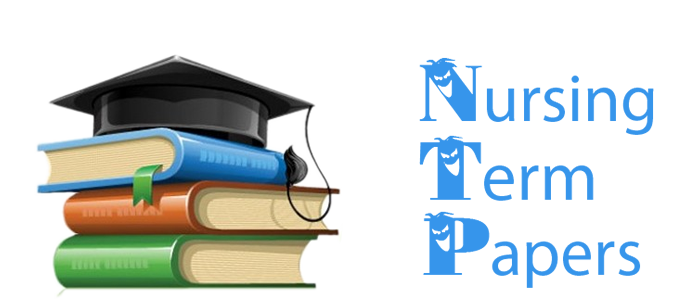HEALTHCARE CODING OF THE 3M TOOL
With the advancement of technology, Healthcare institutions are slowly adopting the use of technology in offering their services. Some of these technologies are so complex and may require step by step guidance in order to understand the whole process. This step by step guidance is usually referred to as tutorial. A number of tutorials are available for different actions. 3M coding is a health care database for storing patient information. In order to understand the use as well as each feature of 3M CRS training is provided. This training is an on-demand training aimed at showing how the 3M coding product features.
There are a number of tutorials which are used in providing training. Some of the tutorials which can be used in providing training are; “Tutorial on entering the patient’s information; starting a guided coding session; completing a guided coding session; Coding complex diagnoses and procedures; changing your coding selections and entering codes by code number.”
Tutorial 1 provides information on the entering of the patient information. This os the first tutorial of the six tutorials available and contains information on understanding of the patient information, being in a position to choose a product as well as a grouper and also entering of the patient information. This information is provided in line with 3M coding and the reimbursement of the system. On understanding of the patient information, information of patient gender, age, admission date, date of discharge, hospital name, product as well as the total charge of the patient is provided. The 3m coding and reimbursement system is very helpful in ensuring the accuracy of patient information. The system performs checks as well as edits which are very helpful in coding. In case a patient’s gender is male, the system will not let the coding of hysterectomy to be coded. Regarding the process of choosing a product as well as a grouper, there is a drop-down list containing all the products available which a person can choose from. It is important to choose each product from the drop down list. After selecting the product the next step is on entering the patient information. This is started by selecting the patient’s gender, age, the date of admission, discharge data and commenting. Once all the information has been filled up, the page contains an icon for continuing to the next page. Once clicking on the continue icon the page on the patient’s disposition appears. There are usually two ways through which patient disposition can be by; selecting the item on the list by clicking on it as well as typing of the item number and choosing the prompt.
Tutorial 2 of the system focuses on the keyword searching. The system uses an inbuilt coding system which guides on the selection of the selection and determination of particular codes. The codes are used in coming up with a particular diagnosis which is used as the principal diagnosis for the patient. The search for the keyword is executed by typing a single word from the physician’s statement which can be effectively used to describe a given diagnosis or even a particular patient procedure. In the process of entering the keywords, one can use either complete words or even abbreviations or acronyms. For instance, entering of the keyword fracture may bring a number of keywords related to fractures. The automatic feature which provides the search results as one type as either be enable or disabled. This will leave an option of pressing enter. Abbreviation and acronyms can also be used to search for the keywords. These abbreviations are usually given similar names and abilities to locate for keywords for instance; FX is used to refer to fracture. A number of keywords can be searched by the use of the abbreviations and acronyms.
PLACE THIS ORDER OR A SIMILAR ORDER WITH NURSING TERM PAPERS TODAY AND GET AN AMAZING DISCOUNT